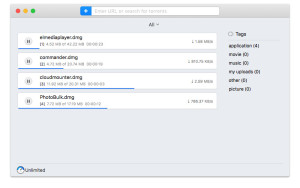 Controlling Download Speed
Controlling Download Speed
While downloading multiple files at a time, you might have noticed that some files with more bandwidth download quicker than others. You may want that certain important files download faster than other less important files, but you cannot control the speed of downloading files with a standard download manager. Fortunately, you can have Folx PRO which offers the feature of download speed control along with many other features.
In certain countries, users don’t have unlimited access to the internet and they have to download at night as prices for downloaded megabytes reduce at nighttime. Also the speed of the internet increases at this hour. In such a scenario, it becomes even more sensible to have a download manager like Folx PRO that can offer download speed control on Mac.
Here’s an example to show you how the download speed control feature of Folx PRO works.
Manual Control
When you notice that a certain download is taking too much of bandwidth and is not allowing you to fully focus on other apps that too need bandwidth, you can limit download speed for all tasks. With Folx PRO you can optimize download speed on Mac really easily in such a case:
- You will find the speedometer icon in Folx in the left bottom corner. Click it.
- Now choose the option of “Limit Download Speed to”.
- Set the speed limit anywhere between 5kB and 2MB.
Once you set up the speed with download manager, the download won’t meddle with the internet usage by other apps. If you want to increase the speed of download, after you are finished working with other apps, you can take away the limit just in the same manner as you set it up.
One Download with Maximum Priority
Let’s consider a scenario in which you began multiple downloads simultaneously but want to work with other apps that need bandwidth usage. The download speed can be limited for all files, but you need to download one in the first place. In such a case, you can choose this most important file among all active tasks and set an individual speed limit for it.
Smart Speed Adjustment
When multiple downloads are in progress and you want that they should continue all the time, you have an option of Smart Speed Adjustment in Folx PRO. This option enables you to set your download manager to adjust download speed on Mac automatically as per current internet activity.
For instance, after you open a web browser like Firefox, Safari or Chrome (in Folx, this is absolutely customizable), the download manager will reduce the speed a little so that you can check your inbox and work online without having to compromise with the loading speed. As told earlier, this option is absolutely customizable, which means you can form your own list of the apps for which Folx will optimize the speed automatically.
Considering once again the situation when you want a nighttime download, Smart Speed Adjustment has in turn an option named “Limit by time” with which you can modify download speed as per a specific schedule. Select days and timings when you want the download speed to be adjusted and choose the speed limit.
After you set up everything as per your convenience, go again to the main Folx window and click the speedometer icon and activate “Smart Speed Adjustment”.
Hope that you can increase download speed on your Mac with Folx PRO and get the most exciting downloading results.


