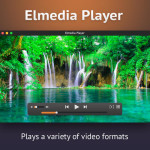 As we can imagine, the best Mac media player is the one which should be capable of playing any videos or movies with clear images and it should also be easy to operate. Internet has plenty of options for you, some of which are free, while some are not, and it’s also tough to choose the right one. Roughly you can look out for those offering high definition support, more formats and fewer ads, etc. Here’s a list of top 10 video player apps for Mac.
As we can imagine, the best Mac media player is the one which should be capable of playing any videos or movies with clear images and it should also be easy to operate. Internet has plenty of options for you, some of which are free, while some are not, and it’s also tough to choose the right one. Roughly you can look out for those offering high definition support, more formats and fewer ads, etc. Here’s a list of top 10 video player apps for Mac.
1. Elmedia Player for Mac
Elmedia Player is a free Mac media player. It supports several audio and video formats including FLV, MP3, MP4, DAT, MOV, SWF, AVI etc. With the native browser of the app you can watch online vides directly. Another option is open URL which saves you from noisy ads. Elmedia Player has a lot of features that can significantly enhance your viewing experience. Some of them are 10-band equalizer for shaping the audio tone, A-B loop to repeat a video segment, setting of video aspect ratio to fit image to display, video tuner with which you can tune quality of video, settings for adjustment of playback speed, on-screen controls for flipping, pausing or rotating the image, and so on.
PRO version of Elmedia Player is also available.
Following are the features of Elmedia Player PRO:
- Download videos including YouTube videos, videos embedded through HTML5 and RTMP videos, from the internet
- Capture screenshots of any scene in the movie
- Sound can be adjusted in various ways
- Option for output devices for audio and video
- Saving Projector EXE files in SWF format
2. VLC Media Player
This is an easy to operate cross-platform open-source media player for Mac. It’s also able to play VCD, CD, DVD and many other streaming protocols. It doesn’t need codec packs and is totally free.
Some features of VLC Media Player are as follows:
- Wide support to various operating systems: Linux, Mac OS X, Android, Windows, iOS, etc.
- Integrates well with web channel streaming services
- Support to Blu-ray, so, can play Blu-ray DVDs.
3. Cisdem VideoPlayer
This too is a great option. Many people think of Cisdem VideoPlayer as a runner up for 5KPlayer and VLC. It usually provides smoother playback while other media players show jerky videos. Cisdem VideoPlayer saves more resources, has a decent interface, supports all popular HD and SD video formats fully (like MOV, AVI, MPEG, MP4, MKV, M4V, WMV, RMVB, FLV, as well as Full HD 1080P and 5K videos), and audio files (OGG, MP3, M4A, WAV, WMA, etc).
Features of Cisdem VideoPlayer in short are:
- Supports over 50 formats with no need for codec packs
- Supports 4K/5K/1080p HD videos; no ads or buffering
- Potential to automatically load subtitles and easy addition of subtitle files
4. 5K Player
This is a basic video player for Mac OS X. It’s slightly a combination of free (MKV) HD video player, AirPlay media streamer and music player. It’s also able to download online videos. It supports all HD, 4K, 5K videos including AVCHD, MTS and MKV.
Some of the features of 5K Player are:
- Homemade as well as commercial DVDs can be played. Supports CSS-encrypted or region code enhanced DVD
- Great 3D experience
- Netflix 3D movies too can be played and saved at 1080p, 720p in MP4, MKV etc
- Ultra HD videos can be played on iMac, MacBook Pro etc.
5. MPlayerX
This player is very light on resources and simple to use and can play nearly any file format. Similar to 5KPlayer, MPlayerX has been built particularly with Mac users in mind. It has a full screen mode, supports Apple Remotes, allows you to change the size of subtitles and can choose from the moment you stop the video. Several Mac users prefer MPlayerX as a regular part of their toolbox due to the fact that it works well and has all most popular codecs.
MPlayerX features are as follows:
- Plays nearly all audios and videos
- Easy to understand and operate
- Subtitle support provided
6. Kodi
Kodi emerges as a homebrewed media player for Xbox consoles. It was designed as an all-in-one platform for watching videos and pictures and playing music. It supports today’s all common formats both for video (AVI, MP4, MKV etc) and music (WAV, FLAC, MP3 etc). It can also play physical media like DVDs and Blu-rays.
Features of Kodi are:
- It works on Windows, Mac OS X, Linux
- Add-ons are supported. Custom-made skins, sounds and fonts can be downloaded.
7. Plex
All common file formats are supported by Plex. Plex has an easily navigated, minimalistic interface, an ideal convenient place for all your media.
Plex is designd to bring all your devices and services under a single platform. You can add files and folders to your Plex library and stream them to any type of device with the help of Plex. For instance, if your hard drive has a movie, you can watch it through the browser app of Plex or stream it to the Plex app on a tablet.
Plex features are as follows:
- Plex works on Windows, Mac OS X, Linux
- No need of single-screen viewing anymore! With Plex, you can fling content from your phone to TV
- You can sync your Plex Media Server content to supported cloud storage
8. DivX
DivX has great features and user-compliant controls. This is a universal media player and produces super video and audio playback and has awesome tool set. DivX allows you to burn media to discs and provides easy choice viewing size. It also provides additional options for streaming photos, videos and music to DLNA-friendly devices.
This player is set up with a standard set of hotkeys for interface navigation and fast playback actions.
DivX features are as follows:
- High quality video playback for file formats such as AVI, MP4, MKV, DIVX etc.
- Works with Mac OS X and Windows
- Supports high quality online videos up to 4K
9. RealPlayer
A universal media player, RealPlayer can play all formats of videos and can identify automatically the audio or video format you want to play. It supports most popular video and audio file formats including .avi, .mp3, .mp4, .flv, .wav, .wma, MPEG etc. Remember that RealPlayer needs a quite powerful machine for some of its features and to launch it correctly, many applications have to be installed beforehand.
Features of RealPlayer are:
- Offers peace of mind in the form of RealCloud to back up your videos
- You can send videos, photos and montages to a friend or multiple friends
- You can use RealTimes app on your Kindle Fire TV, Xbox One or Roku
10. QuickTime
Flagship player of Apple, QuickTime is easy to operate and is able to handle many formats of digital video, sound, picture, interactivity and panoramic images.
Here are features of QuickTime:
- QuickTime uses advanced technology of video compression so that brilliant HD videos are produced that use less storage and bandwidth.
- Provides native support for WAV, MP3, MPEG, AIFF and DV-DIF program stream.
- Additional QuickTime components are Flash Video, ASF, Ogg, Matroska, DivX Media Format, etc.
- The player has easy slider for setting playback from 1/2x to 3x the usual speed.
Knowing about these Mac video player apps, you can make a better choice that will suit you and you can enjoy your music and videos to the fullest.
